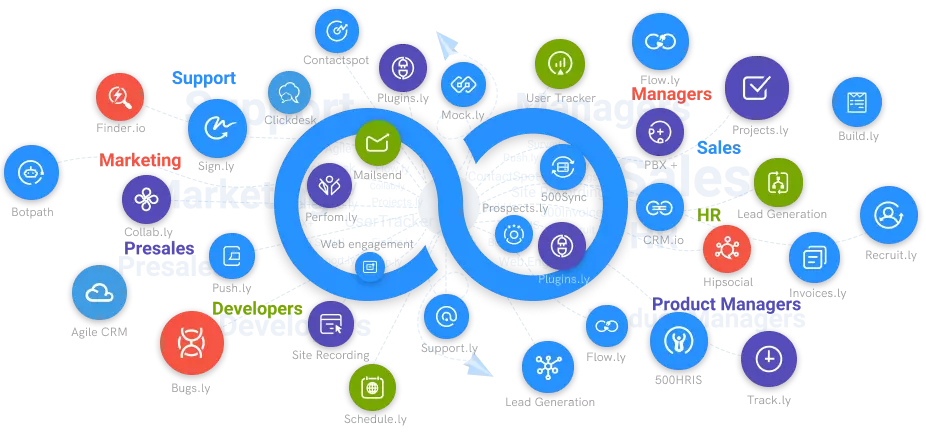Why to Use Advanced Reports in Customer Support?
Let us understand the importance of advanced reports and its benefits in providing high-standard customer support.
#1
Manage all your support tickets in one place
#2
Provide multi-channel support via email, chat, call, knowledge base and social media
#3
Create automation rules for faster resolutions and routing
#4
Get a 360-degree view of customer data with CRM integrations
#5
Enable self-support for your customers through brandable knowledge base
#6
Organize tickets and follow-up on them using built-in task management
#7
Integrate with built-in NinjaChat (live-chat software) and BotUp (AI Chatbot)
#8
Generate customer service reports to identify areas of improvement
#9
Unbelievable pricing - the lowest you will ever find
#10
Everything your business needs - 50 apps, 24/5 support and 99.95% uptime
If you're sick of manually counting client requests using post-it notes and spreadsheets, you need a solution that offers out-of-the-box reports that automatically convert raw numbers into visual data. This is when customer service ticketing system comes in handy. Customer service reports give an overview of all customer care requests so you can keep track of trends, which allows you to discover areas for improvement, manage your support team's workload and schedules, and, most importantly, ensure your customers' expectations are fulfilled.
Benefits of Using Advanced Reports in Customer Support
1. The Number of Requests Received Each Day
The “number of requests received” report displays the number of client inquiries you have received in the past day. Knowing the number of requests you receive allows you to detect customer service patterns and plan and schedule your support crew. For example, if you observe a spike in requests on Saturdays and Sundays, it may indicate that you should plan your staff to work on the weekends. Another example may be that the number of requests doubles overnight owing to the effectiveness of the new email marketing campaign. As a result, the next time your marketing team intends to send out an email campaign, you'll know to book in extra personnel the next day in order to respond to these requests in a timely manner.
2. The Number of Requests Closed by Each User
The “number of requests closed per user” report shows how many inquiries each support agent is completing. This report allows you to assess the performance of individual customer service employees, allowing you to determine how productive each person is and how many requests they can manage. If you see that one agent is responding to double as many requests as the rest of your team, this might indicate that the agent is “cherry-picking” the easier requests over the more challenging ones. One solution is to automatically route requests to the next available agent, ensuring that all demands are handled fairly. Another example may be that one agent is responding to much too few inquiries in comparison to the rest of the team. If an agent is having difficulty, you should consider holding a training session. Determine what is slowing them down and offer methods to enhance their process.
3. Response Time on Average
According to a Live Person survey, 82 percent of customers believe that getting their concerns handled fast is the most important component in providing outstanding customer service. This is why it is critical to track the time it takes you to react to a consumer! According to our customer service benchmark study, the average response time is an awful 12 hours and 10 minutes. The average response time is determined from the moment a client sends a request to the time an agent responds. For example, if a client makes a request at 3 p.m. and a customer service representative answers by 4 p.m., the response time is one hour. The quicker you reply to a consumer, the better the service you provide. If you notice that it is taking too long to react to customer service requests, it might be because the request is not being received by the appropriate department or agent, and the delay occurs when attempting to locate the appropriate contact person.
Another cause for responding too slowly might be the replies themselves. are your agents writing each answer from the ground up? Is it taking you too long to respond to emails? This is when customer service software comes in handy. For example, if an agent answers to a customer and the customer responds, the customer's response will be sent to the same agent. Another cause for responding too slowly might be the replies themselves. are your agents writing each answer from the ground up? Is it taking you too long to respond to emails? This is when customer service software comes in handy. For example, if an agent answers to a customer and the customer responds, the customer's response will be sent to the same agent. Another advantage is that instead of starting from scratch, you may develop a set of customer care email templates that all of your employees can use. As a result, all of your agents will be able to pick well-written email templates and react as fast as feasible.
4. Handling Time on Average
The “average time to reply” report displays how long it takes to respond to a client request. In addition to response time, average handling time is critical to providing best-in-class customer support. Customers not only demand a rapid response, but they also expect their concerns to be resolved swiftly. Handle time is measured from the moment an agent reads a request to the time an agent responds to the client. Consider the following scenario: a client requests the addition of two new licenses to their account. At 3 pm, your customer service person reviews the request, verifies the client's profile, and adds two additional licenses, which take 15 minutes to complete, before responding at 3:20 pm. This would be listed as a 20-minute handling time. Another advantage of utilizing helpdesk support software is the ability to prioritize requests that have not been answered within a certain time limit. For example, if a request is not allocated to an agent within two hours, it will be dispersed to the next available agent. No request will go unanswered this way!
5. The Number of Messages Sent by Each Owner
Customers do not like long back and forth communications with customer care departments and would rather have their concerns addressed by an agent that has all of the necessary information, asks all of the necessary questions, and provides correct answers in the first response. What exactly is first point of contact resolution? It is when you are able to fix a client issue with your initial answer (first contact). Only 11% of businesses can handle consumer demands in the first response. This report informs you how much work your consumers must expend to resolve their concerns. A large number of messages might suggest that your team's request replies are not thorough enough. Consider the following scenario: a consumer sends in a request for your company's phone number. A generic phone number might be used by an agent to respond to the request. While this satisfies the client's request, it may raise further inquiries from the consumer (what are your open hours? are you available on weekends? ), resulting in a large volume of communications and a low first contact resolution rate. An agent, on the other hand, may simply include all of these data in the initial answer, resulting in a high first contact resolution rate.
Conclusion
with so much information accessible, it's simple to waste time reading incorrect reports. And it's pointless to become mired down with data if you don't know what to do with it. You're looking at this data to help you make better decisions, enhance your procedures, and understand how your team is functioning. You can keep track of trends, staff productivity, and customer satisfaction with these advanced reports, all of which have a major influence on your bottom line.